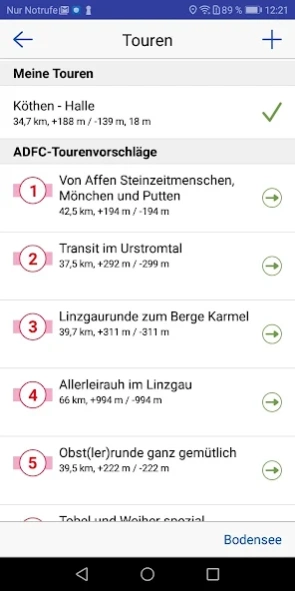ADFC Karten & Radroutenplaner 3.2.5
Free Version
Publisher Description
ADFC Karten & Radroutenplaner - ADFC regional maps, tour suggestions and planning - the simple map app!
THE BICYCLE MAP FOR SMARTPHONE & TABLET
Through the unique combination of the (paper) bicycle map world and the smartphone world, we offer you these special features:
- Bicycle maps, in which you can see everything relevant for cyclists at a glance - with GPS position display
- Tour recommendations from the ADFC experts including description
- A clear collection of all official signposted cycle paths
- Your own free planning - in combination with our all-at-a-glance bike maps, this is the perfect way for you to plan for yourself!
WHAT IS SPECIAL ABOUT THESE BICYCLE MAPS?
Our bicycle maps contain a dense ADFC bicycle route network showing surface conditions, traffic volume, signage, roadside cycle paths, gradients, railway line cycle paths, junction networks and much more.
This network is shown on a map basis optimized for cyclists with contour lines and terrain shading at a scale of 1:75,000.
You can immediately grasp all this information intuitively - this gives you orientation.
WHAT IS SPECIAL ABOUT THIS APP?
It combines the orientation of the "good old" bicycle map with digital usefulness: the GPS position indicator always shows you where you are. The map can optionally be aligned in the direction of travel. You can search for places in a search bar, or in the tour list for ADFC recommendations (with description and elevation profile). You can plan your own tour - with an algorithm optimized for cycling tourism, whose suggestions you can perfect using the information on the cycling map. You can record or import your tour. You can mark your highlights on the map. And all this WELL ORIENTED!
That is how it goes:
- Download the "ADFC Maps" app for free
- No registration required
- Optionally purchase and download the regions "Bodensee", "Oberlausitz", "North Sea Coast Schleswig-Holstein", "Rhön" and/or "Trier" free of charge in the map shop.
- Another 100 or so regions cost €2.99 each as an in-app. Region updates are free.
- Alternatively, subscribe to the complete package (annually or weekly).
- The map material is downloaded completely offline
- The purchases can be used on several Android devices with the same Google ID - please use the "Restore" function in the card shop for the following devices.
Please note:
- The borders of the regions usually correspond exactly to the printed regional maps (sometimes larger).
- The map data of the app has exactly one scale level like its printed sisters. Zooming provides helpful enlargement, but no changes in content. A free openstreetmap is available for more details.
- Recording a GPS track in the background can drastically reduce battery life.
If you have any questions or suggestions, our support is at your disposal: android@bva-bikemedia.de (7 days / week)
ADFC Allgemeine Deutscher Fahrrad-Club e.V. and BVA BikeMedia wish you lots of fun cycling!
About ADFC Karten & Radroutenplaner
ADFC Karten & Radroutenplaner is a free app for Android published in the Recreation list of apps, part of Home & Hobby.
The company that develops ADFC Karten & Radroutenplaner is BVA BikeMedia GmbH. The latest version released by its developer is 3.2.5.
To install ADFC Karten & Radroutenplaner on your Android device, just click the green Continue To App button above to start the installation process. The app is listed on our website since 2024-04-17 and was downloaded 1 times. We have already checked if the download link is safe, however for your own protection we recommend that you scan the downloaded app with your antivirus. Your antivirus may detect the ADFC Karten & Radroutenplaner as malware as malware if the download link to de.bva_bikemedia.adfckarten is broken.
How to install ADFC Karten & Radroutenplaner on your Android device:
- Click on the Continue To App button on our website. This will redirect you to Google Play.
- Once the ADFC Karten & Radroutenplaner is shown in the Google Play listing of your Android device, you can start its download and installation. Tap on the Install button located below the search bar and to the right of the app icon.
- A pop-up window with the permissions required by ADFC Karten & Radroutenplaner will be shown. Click on Accept to continue the process.
- ADFC Karten & Radroutenplaner will be downloaded onto your device, displaying a progress. Once the download completes, the installation will start and you'll get a notification after the installation is finished.